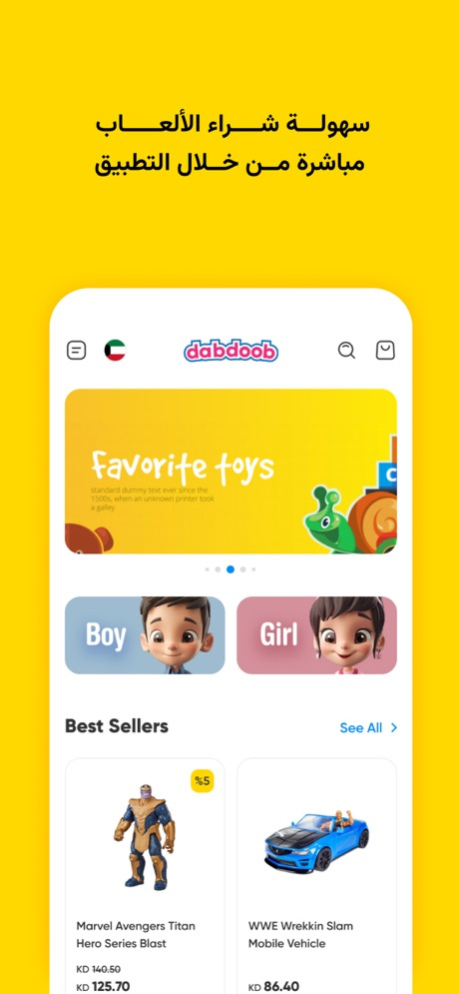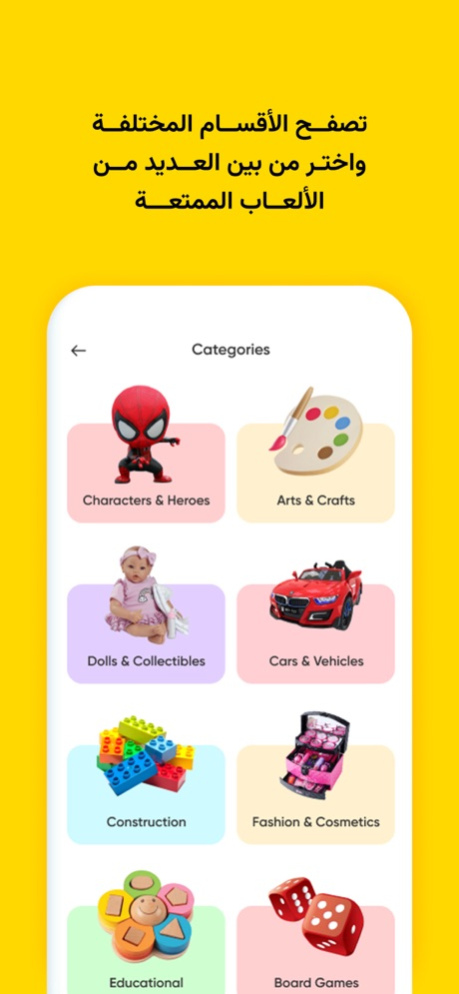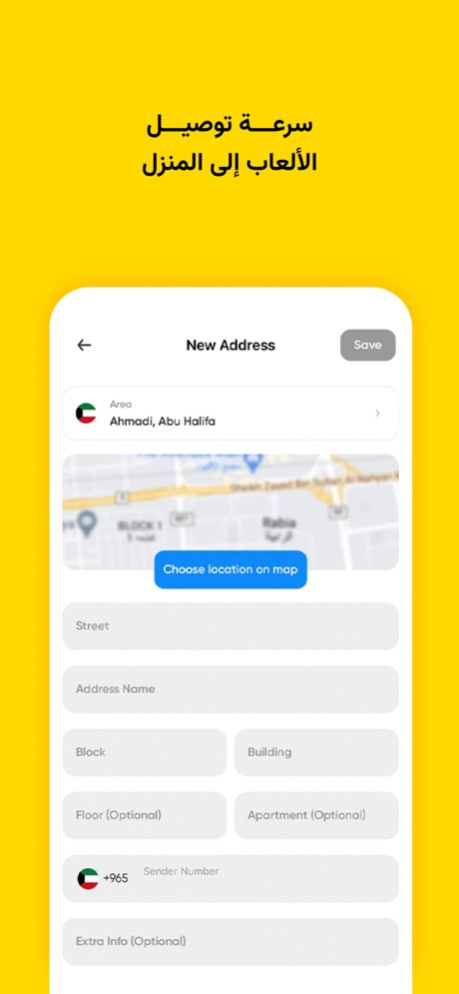Dabdoob 4.2.5
Continue to app
Free Version
Publisher Description
تطبيق دبدوب أكبر متجر الكتروني لبيع الألعاب. تشكيلة كبيرة من ألعاب الأولاد والبنات في جميع الفئات. تصميم بسيط وسلس يجعل تجربة التسوق سهلا و مريح. أحدث الألعاب وأفضل العلامات التجارية مثل ديزني و مارفيل كوميكس وأكثر من ذلك بكثير.
عملية شراء و ارسال الهداية و الاعاب اكثر سلاسة و سهولة من خلال تطبيق دبدوب. بدلا من الذهاب الى متاجر الالعاب و ضياع الوقت, اختر الهدية و دعنا نقوم بتغليفها و ارسالها بالنيابة عنك.
Dabdoob app provides the largest selection of Toys for Boys & Girls in all Categories. The Simple and Smooth Design makes toy shopping as easy as a click. The latest toys & top brands such as Disney and Marvel Comics and much more.
Sending a Birthday gift for you Son or Daughter has never been simpler. Instead of going through the hassle of a large toy store, Choose the Birthday Gift and let us send it for you.
Apr 13, 2024
Version 4.2.5
Discover the latest improvements in our app! This update focuses on enhancing your experience:
- Active Order Banner
- Referral Feature
- Offers Feature
About Dabdoob
Dabdoob is a free app for iOS published in the Personal Interest list of apps, part of Home & Hobby.
The company that develops Dabdoob is INNOVATION TECH FOR GENERAL TRADING CO. The latest version released by its developer is 4.2.5.
To install Dabdoob on your iOS device, just click the green Continue To App button above to start the installation process. The app is listed on our website since 2024-04-13 and was downloaded 1 times. We have already checked if the download link is safe, however for your own protection we recommend that you scan the downloaded app with your antivirus. Your antivirus may detect the Dabdoob as malware if the download link is broken.
How to install Dabdoob on your iOS device:
- Click on the Continue To App button on our website. This will redirect you to the App Store.
- Once the Dabdoob is shown in the iTunes listing of your iOS device, you can start its download and installation. Tap on the GET button to the right of the app to start downloading it.
- If you are not logged-in the iOS appstore app, you'll be prompted for your your Apple ID and/or password.
- After Dabdoob is downloaded, you'll see an INSTALL button to the right. Tap on it to start the actual installation of the iOS app.
- Once installation is finished you can tap on the OPEN button to start it. Its icon will also be added to your device home screen.